Advertisement
When it comes to artificial intelligence, we usually hear about the giants. Those massive systems with billions of parameters can write poems, answer questions, generate code, and even hold a conversation with surprising accuracy. But not every use case needs a giant. Small Language Models—or SLMs—offer a lighter approach for situations where speed, simplicity, and lower system demands matter. If you're someone who likes practical tools that handle their tasks without extra fuss, it's worth knowing how SLMs are becoming more than just a fallback.
The “small” in SLM isn’t just a casual adjective—it’s all about the size of the model's architecture. This refers to the number of parameters the model has. Parameters are the core elements that a language model uses to understand and generate text. A large model might have billions, even trillions of them. A small one usually operates in the range of millions to low hundreds of millions. Still plenty capable—but far less intense when it comes to memory, speed, and processing power.
So, why would anyone prefer a smaller model?
Simple: faster responses, lower energy use, fewer hardware demands, and more control over what the model does. It’s like switching from a big, all-purpose truck to a zippy little scooter when all you need is to grab groceries from around the corner.

Here’s the thing—SLMs aren’t trying to be everything for everyone. But where they shine, they really shine.
SLMs can run directly on mobile devices or internal systems without relying on cloud access. This makes them ideal for situations that involve personal or sensitive data—like medical notes, internal reports, or offline translation—where keeping everything on the device matters just as much as getting quick results.
When every second matters—like in a customer support chatbot or voice assistant—speed is key. Large models might lag or cost too much to run per query. SLMs keep it snappy and cost-effective.
Not every organization has the luxury of renting high-end cloud computing infrastructure. Smaller models can work on more modest servers or even run on regular laptops. That makes them way more accessible for small businesses, non-profits, and developers just experimenting with an idea.
While SLMs are handy, they’re not superheroes. And it’s important to understand where their edges show.
A smaller model can’t “remember” as much as a larger one. That means it might miss subtle connections or give less detailed answers. You wouldn’t want to use one for deep research or highly technical tasks.
They often can’t take in as much text at once. If you feed them a long article, they might lose track of what was said earlier. This limits their usefulness for tasks like summarizing long documents or carrying out multi-step reasoning.
Small models often struggle with handling multiple languages fluently. While larger models are trained on a wide variety of languages and dialects, SLMs tend to focus on just one or two, usually English. This narrow focus means their performance drops sharply when used for translation, non-English input, or multicultural contexts.
If the task calls for nuanced understanding, sarcasm, or thinking several steps ahead, a small model might struggle. They’re better suited for direct, practical jobs than philosophical debates.
These trade-offs keep SLMs more focused and less prone to overcomplication. For many straightforward applications, their simplicity works in their favor.

Training a language model—big or small—starts with data. Lots of it. For small models, the process is usually more focused. Instead of training on everything under the sun, developers often curate the datasets more carefully to suit a specific use case. Here’s how the process generally works:
This could be open-domain text like Wikipedia, coding manuals, or even company-specific documents. The idea is to teach the model a language pattern that fits its expected job. Before training begins, the data is cleaned. That means removing errors, filtering out junk, and converting everything into a format that the model can process. The goal here is to keep the input useful, not just massive.
Smaller architectures like DistilBERT, TinyGPT, or LLaMA-2-7B (trimmed-down versions of their bigger cousins) are commonly used. These are selected depending on the hardware available and the purpose of the model. Using GPU clusters, the model is exposed to chunks of text. It learns by trying to predict the next word or token in a sentence. Every mistake is used to adjust internal settings (those parameters) a little. Do this enough times, and the model gets pretty good at mimicking human language.
Once the base model is ready, developers often fine-tune it. This means training it further on task-specific data. For example, a model built for customer service might be fine-tuned on conversation logs and FAQs. This makes it sharper and more relevant. The final model is tested with sample queries, adjusted if needed, and then integrated into the application it was built for—whether that’s a chatbot, a grammar corrector, or something else entirely.
Small Language Models aren’t trying to win awards. They’re here to do the job—quietly, efficiently, and without demanding too much from the systems that host them. While they’re not built to write novels or solve grand philosophical problems, they fit beautifully into the corners of tech where size, speed, and privacy matter more than raw complexity.
They may not make headlines like their bigger siblings, but behind the scenes, they’re helping apps run faster, devices work smarter, and systems stay secure. And for many developers and users alike, that’s exactly what’s needed.
Advertisement
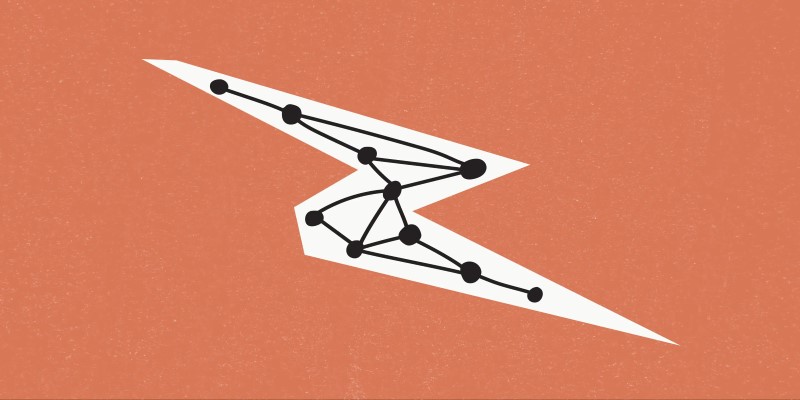
Looking for an AI that delivers fast results? Claude 3 Haiku is designed to provide high-speed, low-latency responses while handling long inputs and even visual data. Learn how it works

Struggling to keep track of your cooking steps? Discover how Gemini AI acts as your personal kitchen assistant, making cooking easier and more enjoyable in 2025

Ever wonder why your chatbot avoids certain answers? Learn what AI chatbot censorship is, how it shapes responses, and what it means for the way we access information
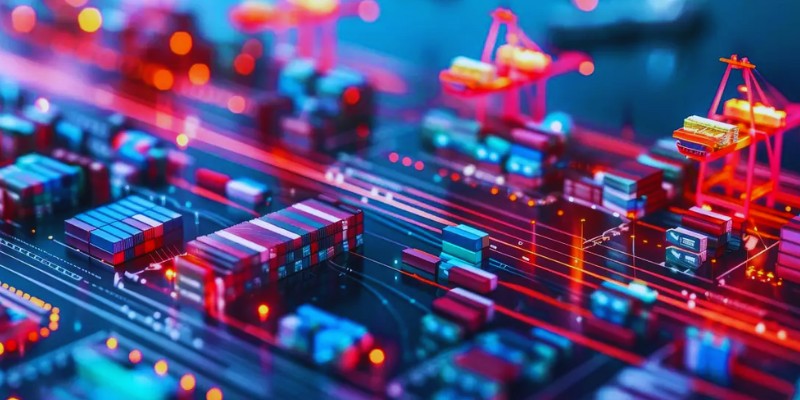
Discover how GenAI transforms supply chain management with smarter forecasting, inventory control, logistics, and risk insights
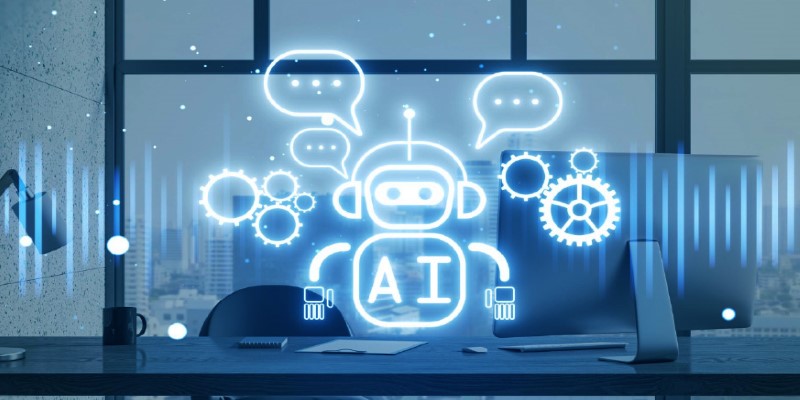
Struggling with code reviews and documentation gaps? Discover how SASVA from Persistent Systems enhances software development workflows, offering AI-powered suggestions

What makes Google Maps so intuitive in 2025? Discover how AI features like crowd predictions and eco-friendly routing are making navigation smarter and more personalized.
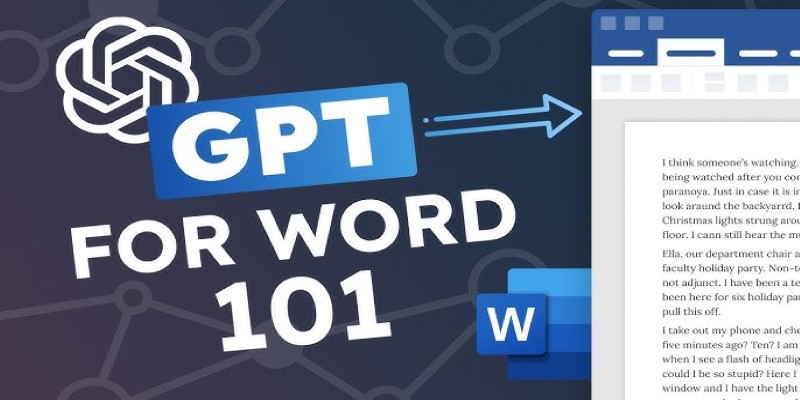
Looking for a quicker way to create documents in Word? Learn how to use ChatGPT to automate your document writing process directly within Microsoft Word

How can AI make your life easier in 2025? Explore 10 apps that simplify tasks, improve mental health, and help you stay organized with AI-powered solutions

What AI tools are making a real impact in 2025? Discover 10 AI products that simplify tasks, improve productivity, and change the way you work and create

Heard about on-device AI but not sure what it means? Learn how this quiet shift is making your tech faster, smarter, and more private—without needing the cloud

Can smaller AI models really compete with the giants? Discover how Small Language Models deliver speed, privacy, and lower costs—without the usual complexity

Thinking of running an AI model on your own machine? Here are 9 pros and cons of using a local LLM, from privacy benefits to performance trade-offs and setup challenges