Advertisement
Creating a video might sound like a handful, but with the right tools and approach, it gets easier than you’d expect. InVideo is one of those platforms that simplifies the process for anyone, whether you’re working on a product video, a tutorial, or something more personal. Everything you need—from script to final edits—can be done in one place. But let’s not get ahead of ourselves. It all starts with the script.
The script is your map. Before you pick music or drag in clips, you need a solid idea of what you want to say—and how you want to say it.
Ask yourself: what do you want people to take away from this video? Are you trying to teach, promote, or tell a story? Once that’s clear, everything else becomes easier to organize.
Write the way you talk. Imagine explaining your video’s message to a friend. Skip long-winded phrases or clever lines that only make sense on paper. Focus on clarity.
Think in segments. If your video is one minute long, and your script has 120 words, break them into short sections—say, 15 to 25 words each. Each chunk will match a visual section in the video. It helps you avoid crowding the screen with too much information at once.
As you write, note what you'd like to see on screen. It could be something like:
"[Scene of someone typing on a laptop]" or
"[Cut to a close-up of a smartphone screen]."
These small cues make editing smoother later, especially if you’re using stock footage.
You've got the script down. Now, it's time to bring it to life with visuals.

This is where InVideo shines. You don't need to shoot anything yourself unless you want to. Just go into the media library and search for whatever fits your scene. Type things like "people walking in the office," "typing on a laptop," or "smiling customer." You'll get dozens of clips, most of them in HD or even 4K.
Generic searches like "happy" or "technology" will return too much. Try to be exact. If your script talks about mobile apps, try "using mobile app outdoors" or "close-up of the app screen." It saves time and helps the video feel more put together.
Make sure all your clips feel like they belong in the same world. If your first clip is bright and friendly, don’t jump to something dark or too dramatic next. Look at colors, lighting, and pacing.
Before dragging footage into the timeline, trim it to the section you want. It keeps the timeline clean and makes editing quicker later on.
Here’s where everything starts to come together. InVideo’s editing interface is beginner-friendly, but it doesn’t mean you should rush through it.
InVideo gives you the option to turn your script into animated text slides, which is handy for social videos or explainers. You can choose a template and paste it into your text, and the platform does a lot of the heavy lifting.
But don't just stick with the auto format. Go into each scene and tweak text size, position, and style. Some parts may need to be in the top corner, others right in the middle. Avoid placing text over busy areas of the video—people won't be able to read it.
Take a moment to match each text block to what's happening in the video. If your script says, "Our app simplifies shopping," make sure the clip under it shows someone using the app, not something random like a busy street.
Music sets the tone fast. InVideo has a large music library sorted by genre and mood. Preview a few tracks before choosing one. You don't want something too fast if your message is calm or too soft if you're introducing a new product.
Adjust the volume so it doesn’t overpower the voice-over or text. If your video has narration, bring the music way down—just enough to add some mood but not enough to distract.
Use transitions where they help the flow, not just because they’re available. A quick fade works well between scenes. Don’t overdo animations—if everything moves or spins, it feels messy.

If you're using a voice-over, make sure each scene gives the voice enough room to breathe. That might mean stretching some clips out or adding a small pause here and there. InVideo lets you adjust the timing per scene, so use that to your advantage.
Once you’re happy with the edit, go ahead and export. In most cases, MP4 is the way to go. InVideo will process and email you the download link. Watch it once more before sharing it anywhere—just to catch anything you might’ve missed.
If you’ve followed each step—writing clearly, choosing footage that matches your script, and editing with care—you'll end up with a video that does its job. Whether it’s for a social media post, a product pitch, or a simple explainer, using InVideo keeps things straightforward. It gives you the tools, but you still have to make the choices. And once you get the hang of it, you’ll probably start seeing the process as less of a task and more of a routine. Want to try it for yourself? You don’t need any fancy gear or experience. Just your idea and the patience to piece it together, one step at a time.
Advertisement

Wondering how to turn a single image into a 3D model? Discover how TripoSR simplifies 3D object creation with AI, turning 2D photos into interactive 3D meshes in seconds
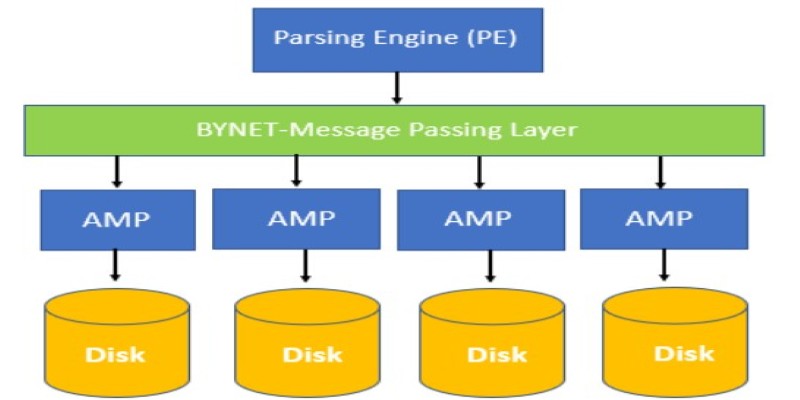
Find out the concepts of Teradata, including its architecture, key features, and real-world uses. Learn why Teradata remains a reliable choice for large-scale data management and analytics

What makes Google Maps so intuitive in 2025? Discover how AI features like crowd predictions and eco-friendly routing are making navigation smarter and more personalized.

How can AI make your life easier in 2025? Explore 10 apps that simplify tasks, improve mental health, and help you stay organized with AI-powered solutions

Not sure how Natural Language Processing and Machine Learning differ? Learn what each one does, how they work together, and why it matters when building or using AI tools.

AWS SageMaker suite revolutionizes data analytics and AI workflows with integrated tools for scalable ML and real-time insights
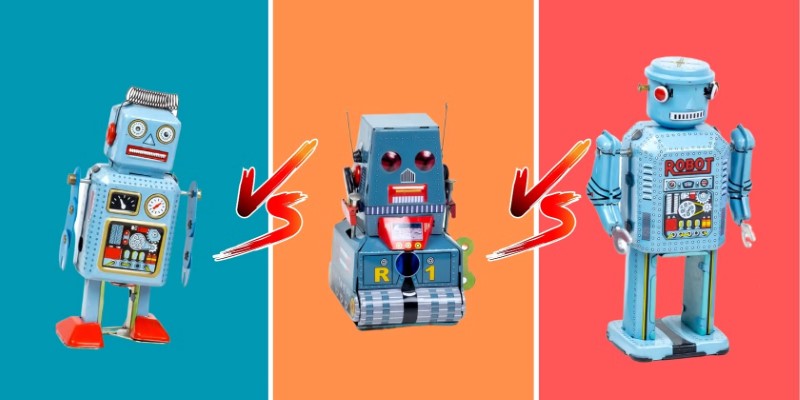
Not all AI works the same. Learn the difference between public, private, and personal AI—how they handle data, who controls them, and where each one fits into everyday life or work

Need reliable datasets for emotion detection projects? These 8 options cover text, conversation, audio, and visuals to help you train models that actually get human feelings

Explore how Natural Language Processing transforms industries by streamlining operations, improving accessibility, and enhancing user experiences.
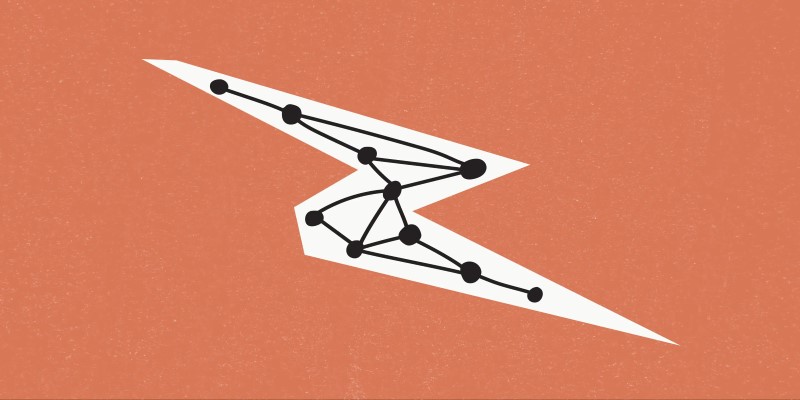
Looking for an AI that delivers fast results? Claude 3 Haiku is designed to provide high-speed, low-latency responses while handling long inputs and even visual data. Learn how it works

Can smaller AI models really compete with the giants? Discover how Small Language Models deliver speed, privacy, and lower costs—without the usual complexity

What if an AI could read, plan, write, test, and submit code fixes for GitHub issues? Learn about SWE-Agent, the open-source tool that automates the entire process of code repair