Advertisement
Creating 3D objects used to be the kind of thing only teams of artists and engineers could pull off. Now, tools like TripoSR are taking that process and making it surprisingly simple. What makes TripoSR stand out is that it doesn’t need multiple angles or a full video—just one single image. That’s all. From there, it builds a 3D object that you can rotate, view, and use however you need. If that sounds like something pulled out of science fiction, you're not alone. But TripoSR is doing exactly that, and it’s doing it fast.
TripoSR is a diffusion-based model trained to turn 2D images into 3D objects. It relies on the same foundation as other diffusion models—like those that generate images from prompts—but it’s tuned for shape, depth, and structure instead of pixels and colors. The key difference here is what it’s trained to understand. TripoSR doesn’t just recognize what an object looks like from the front. It’s designed to estimate how that object might appear from all sides.
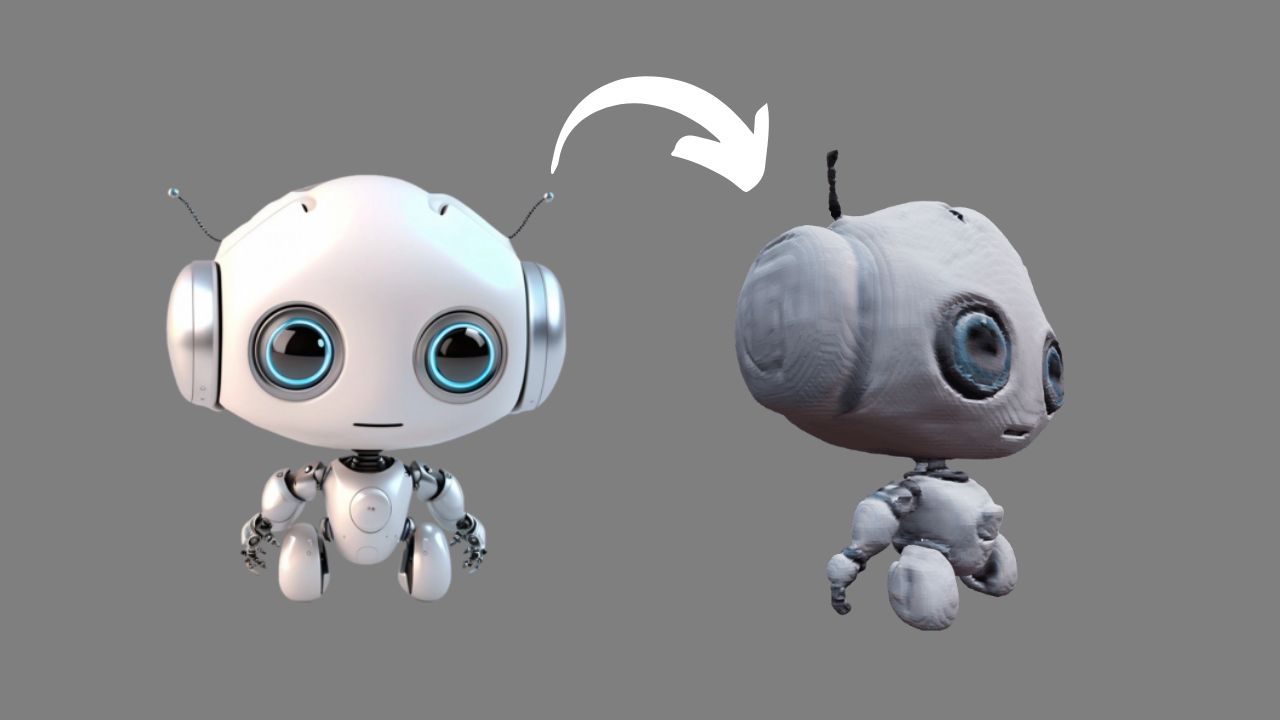
It works by predicting depth and surface normals from a single image. In plain terms, it guesses how far each part of the object is and how its surfaces bend. Then, using that data, it reconstructs a 3D mesh that reflects the likely full shape of the object—even parts it didn’t see. And while guessing sounds risky, the results speak for themselves. The model has been trained on thousands of 3D objects, so it isn’t just making things up. It’s comparing what it sees with a deep library of similar examples and predicting what fits best.
What makes it more accessible is that it doesn't depend on complex multi-stage pipelines or heavy post-processing. It creates the 3D mesh directly from the image, and it does this in less than a second. That alone changes the way people can interact with 3D workflows—especially those without any background in 3D design.
In older 3D workflows, building an object meant modeling every detail by hand or scanning it from several angles. If you had just one image, you were out of luck. That image was flat, and you'd need a lot more data to bring it into 3D. Some newer systems tried to get around using photogrammetry or multi-view stereo, but they still required several photos taken from multiple sides.
Then came neural radiance fields (NeRFs), which improved the situation by learning how light interacts with 3D space. But even NeRFs typically needed several images, and rendering was slow. TripoSR cuts through that by simplifying both the input and the process. One image. One step. One second. And you get a mesh that’s clean enough to be used in real-time settings—whether that’s games, apps, or virtual try-ons.
It's also not restricted to specific types of objects. People have used it on furniture, tools, food, animals, and even characters. As long as the image is clear and the object is mostly in view, TripoSR can take a good shot at building it. That flexibility is what sets it apart. You don’t need a perfect studio image or clean background. You just need something that the model can recognize.
Once TripoSR turns a photo into a mesh, that mesh can be used in a long list of ways. You can pull it into a game engine like Unity or Unreal and drop it straight into a scene. You can load it into a 3D viewer and spin it around from all angles. If you’re working in product design or e-commerce, it means turning one marketing photo into a 3D preview without hiring a 3D artist.
For creators, this opens up a new kind of freedom. Say you sketch out a creature or a tool and take a picture of it—TripoSR can build a 3D object from that alone. You don’t need to model anything manually. You don’t need to set up a whole photoshoot. Just snap a single image and let the model do the rest.
And for people working with augmented or virtual reality, this makes asset creation faster and more flexible. Imagine walking around with a mobile device, capturing one photo of each object in your house, and then getting a 3D version ready to drop into a virtual space. That kind of workflow used to take hours. TripoSR brings it down to seconds.
If you want to try TripoSR, here’s how it works.
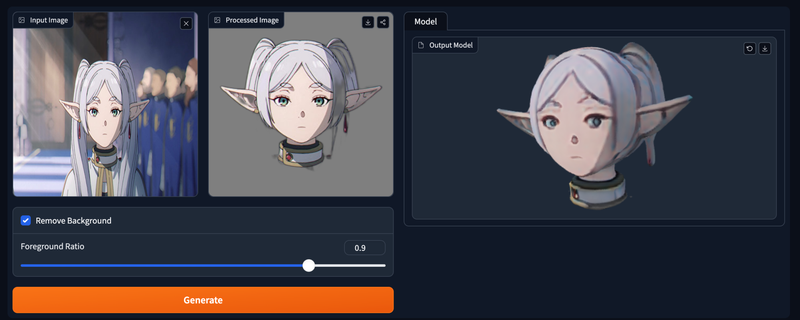
TripoSR isn’t just another AI demo—it’s a tool that shortens the distance between a flat image and a full 3D object. It removes the usual roadblocks like needing multiple photos or hours of modeling work. And it does that without watering down the results. Whether you’re a designer, developer, artist, or just someone curious about 3D, this model gives you something solid from something simple. One image is all it takes. Hope you find this info worth reading.
Advertisement

Not sure how Natural Language Processing and Machine Learning differ? Learn what each one does, how they work together, and why it matters when building or using AI tools.

What AI tools are making a real impact in 2025? Discover 10 AI products that simplify tasks, improve productivity, and change the way you work and create

Heard about on-device AI but not sure what it means? Learn how this quiet shift is making your tech faster, smarter, and more private—without needing the cloud

Thinking of running an AI model on your own machine? Here are 9 pros and cons of using a local LLM, from privacy benefits to performance trade-offs and setup challenges
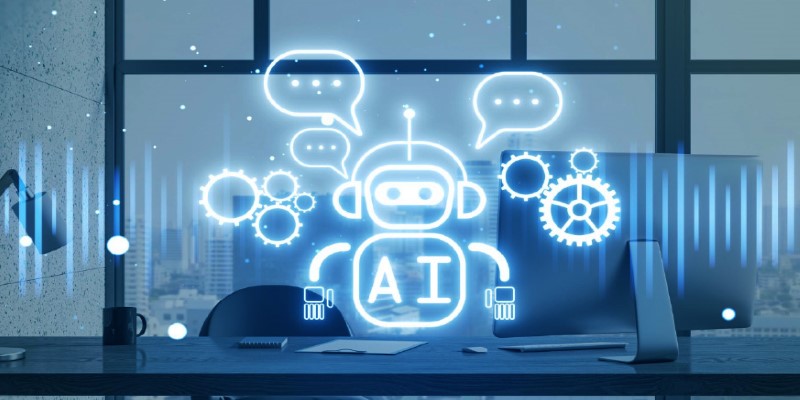
Struggling with code reviews and documentation gaps? Discover how SASVA from Persistent Systems enhances software development workflows, offering AI-powered suggestions
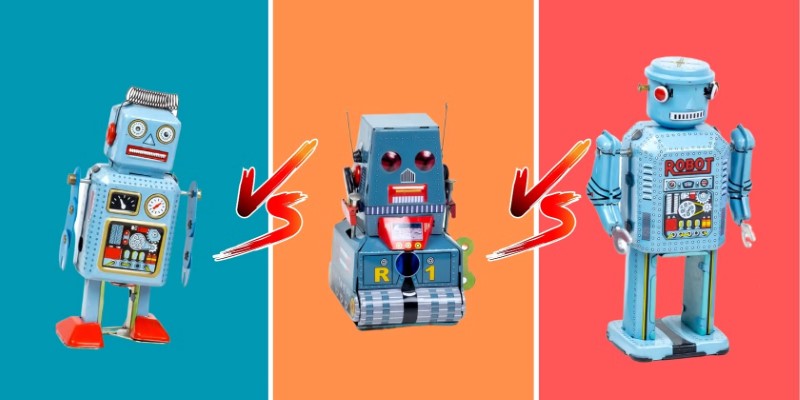
Not all AI works the same. Learn the difference between public, private, and personal AI—how they handle data, who controls them, and where each one fits into everyday life or work

Discover how Snowflake empowers EdTech vendors with real-time data, AI tools, and secure cloud solutions for smarter learning

Explore the top 12 free Python eBooks that can help you learn Python programming effectively in 2025. These books cover everything from beginner concepts to advanced techniques

Ever wonder why your chatbot avoids certain answers? Learn what AI chatbot censorship is, how it shapes responses, and what it means for the way we access information

Spending hours in VS Code? Explore six of the most useful ChatGPT-powered extensions that can help you debug, learn, write cleaner code, and save time—without breaking your flow.
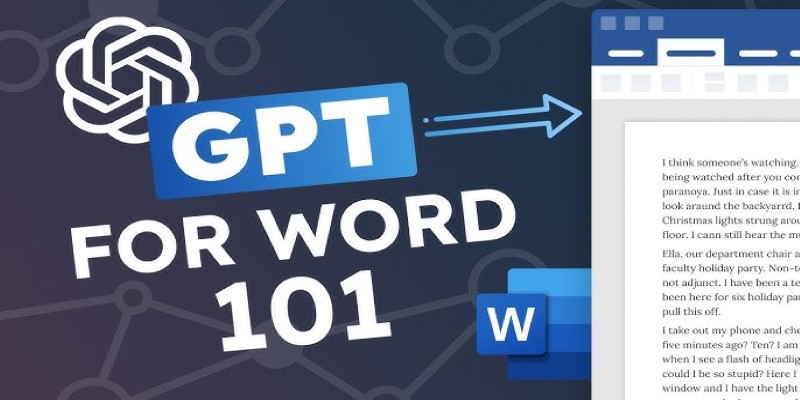
Looking for a quicker way to create documents in Word? Learn how to use ChatGPT to automate your document writing process directly within Microsoft Word

Can smaller AI models really compete with the giants? Discover how Small Language Models deliver speed, privacy, and lower costs—without the usual complexity